 I fast forwarded some of the clips to match the atmosphere and the tone and speed of the music. This is how I did that. I chose a clip and clicked on it.Then I had a couple of options. I clicked on the menu and then clicked on "fast"
I fast forwarded some of the clips to match the atmosphere and the tone and speed of the music. This is how I did that. I chose a clip and clicked on it.Then I had a couple of options. I clicked on the menu and then clicked on "fast" 
After this there are four options. You can either speed it up 2x, 4x, 8x or 20x- you could also pick a random number yourself but I need 2x so thats what I clicked.
This is a larger screenshot showing what the menu looks like.
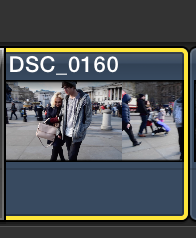 After I had done it to one clip I wanted to just paste it to the other ones so it saved me time. To do this I clicked on the one I have already done and using the keyboard pressed "cmd + C " which copies the clip and effect because I don't want to paste the clip , I want only the effect I then click on the next clip and press " cmd+alt+V" this pastes only the effects what ever has been visually done to the clip you've copied.
After I had done it to one clip I wanted to just paste it to the other ones so it saved me time. To do this I clicked on the one I have already done and using the keyboard pressed "cmd + C " which copies the clip and effect because I don't want to paste the clip , I want only the effect I then click on the next clip and press " cmd+alt+V" this pastes only the effects what ever has been visually done to the clip you've copied.



No comments:
Post a Comment