Monday 11 April 2016
Music Video Final
This is the finished version of my music video. I am really happy with it as it now has more narrative into it and it would be understood by the target demographic.
Sunday 10 April 2016
Friday 8 April 2016
Making sure everything is in sink:
To make sure that the clips are in sink to the music I have to get them in the right position by moving them left or right by 1 or 2 seconds to get it perfectly right so the music video looks real and not fake. I found it quite easy to lip sink the singing but then it was very hard for me to sink the drums and guitars so I had to get help from some of my friends who are good in music.
Making sure I have enough footage and adding more angles to add variety of shots
When editing I wanted to make sure I have variety of angles and shots of the band and the performance within the narrative. I think this helps the targeted audience stay interested because they get the feeling that they're in the room with the band. I took some screenshots as example to show that which are underneath.
Editing in the Band Performance
When I was editing in the band performance it mostly went in at the end of the song there were bits before that but not many. However this was the build up of the song so I decided that I need more footage there. To make it synchronise with the music I had a lot of short clips of the band and narrative to make it more interesting and go well with the speed of the music.
The Flashbacks
To recreate 'flashbacks' I used two white 'gaps' which were on the screen for a very short amount of time before and after the clip so when the music video is actually playing we get the feeling as if something actually flashes.
Black and White Narrative
I decided that I am going to make all the narrative clips monochromatic because they're meant to be like flashbacks so that would give it more like a memory effect. To do this I just lowered down the saturation which removes the colour of the certain clip. Yet, again I did this to all the other similar clips that were part of the narrative.
Colour Correcting certain shots
This is how I colour Corrected some of the footage I used so it matches the theme of the music video and it is consistent through out. I added a colour board to the clip and then on the colour board I played around with the colours bringing a little bit of the blue up and separating the rest of the colours so it is a bit more even toned. This seemed to work for me so I just copied that effect and pasted it to the other similar clips.
Fast forwarding certain parts
 I fast forwarded some of the clips to match the atmosphere and the tone and speed of the music. This is how I did that. I chose a clip and clicked on it.Then I had a couple of options. I clicked on the menu and then clicked on "fast"
I fast forwarded some of the clips to match the atmosphere and the tone and speed of the music. This is how I did that. I chose a clip and clicked on it.Then I had a couple of options. I clicked on the menu and then clicked on "fast" 
After this there are four options. You can either speed it up 2x, 4x, 8x or 20x- you could also pick a random number yourself but I need 2x so thats what I clicked.
This is a larger screenshot showing what the menu looks like.
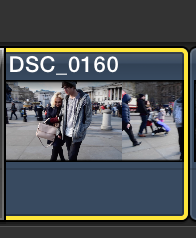 After I had done it to one clip I wanted to just paste it to the other ones so it saved me time. To do this I clicked on the one I have already done and using the keyboard pressed "cmd + C " which copies the clip and effect because I don't want to paste the clip , I want only the effect I then click on the next clip and press " cmd+alt+V" this pastes only the effects what ever has been visually done to the clip you've copied.
After I had done it to one clip I wanted to just paste it to the other ones so it saved me time. To do this I clicked on the one I have already done and using the keyboard pressed "cmd + C " which copies the clip and effect because I don't want to paste the clip , I want only the effect I then click on the next clip and press " cmd+alt+V" this pastes only the effects what ever has been visually done to the clip you've copied.
Editing more footage into the music video
After I had more footage I started replacing the place holders with some actual clips of the video. Yet again, I didn't have enough footage so I had to film again to make sure I have a variety of angles. Also at this point I am filming with the second actor who is going to be lead singer because it didn't work out with the first one as he wouldn't mime the words as he is very shy and this made the video look very fake after i started editing it so I had to re-film with another actor.
Wednesday 6 April 2016
Final Poster
This is my final version of the poster. It includes the new band that I have used for my music video.
FINAL Digipak
Digipak:
This is the final digipak I have created for my band. I have added a special feature which is that every copy the audience buy includes a real polaroid photo of the band.
This is the final digipak I have created for my band. I have added a special feature which is that every copy the audience buy includes a real polaroid photo of the band.
Filming Band Performance
Today was the first day I filmed a band performance. I arranged everything and told the members of the band to meet me in a drama room after school. I had a study period last so I had time to arrange a stage and set up lights and all the music instruments that I need in the correct place. Just before the band arrived I did some test shots using the cameras to check if the lighting looks good on the camera and it did on one of the cameras which was my own personal DSLR camera ( Nikon D3300 ) and the other two cameras were the ones I borrowed from school and they were Canon D1200. I didn't like the quality of the Canon cameras so I decided to use just my one but just shoot everything a lot of times so I have a lot of different angles.
After I went home and watched the footage I realised that I don't have enough footage because most of the footage is the whole band and there were not many variety of angles. Also the lead singer was covering the drummer almost the whole time.
I wanted it to be perfect so I scheduled another date with the band to re-shoot.
After I went home and watched the footage I realised that I don't have enough footage because most of the footage is the whole band and there were not many variety of angles. Also the lead singer was covering the drummer almost the whole time.
I wanted it to be perfect so I scheduled another date with the band to re-shoot.
Planning a Photoshoot for Digipak and Poster
I am planning to go out with the whole band to several locations on 26th March and take a variety of photographs for the digipak and poster. We are going to go to a car park in a shopping centre because there I will be able to take some photographs of the band looking down into the town. However, on the day of the shoot we wasn't allowed to go out there due to health and safety reasons so we found some other suitable locations such as a skate park and other similar places.
Production log
January 13th 2016
Filming Performance- Just Michael
18th and 19th February 2016
Filming Narrative and other shots in London with Michael and Jasmine
10th March 2016
Filming Band Performance 1st time
18th March 2016
Filming Band Performance 2nd time
21st March 2016
Filming more narrative shots with Michael and Jasmine
26th March 2016
Photoshoot for Digipak
Filming Performance- Just Michael
18th and 19th February 2016
Filming Narrative and other shots in London with Michael and Jasmine
10th March 2016
Filming Band Performance 1st time
18th March 2016
Filming Band Performance 2nd time
21st March 2016
Filming more narrative shots with Michael and Jasmine
26th March 2016
Photoshoot for Digipak
Music Video Feedback
After showing my first draft to my class I got some feedback from all my class mates and teachers. Also I posted the video on Youtube.com and asked some of my friends on social media to watch it and give me some feedback too.
So these are some of the things people pointed out:
- the narrative is unclear
- not enough variety of shots
- the performance needs to be serrated with narrative footage
- theres a guy (not an actor) on the tube who looks straight into the camera and laughs.
Best Photos of Latest Photoshoot
These are some of the photos from the last photoshoot I done for my new digipak and poster due to the change of band/ actors. These photos are some of the most successful ones in my opinion. This is because they suit the genre of the song/ band very well. They all look a little bit different in terms of style. This is because of their music instrument role.
First Draft
This is the first draft for my music video. I rally like the visuals and the way I have shot it as it is as I planned it. However, some of the negatives are that the narrative is not clear. I am going to film again so I can add more narrative into the video and also I will re-arange it so it is very clear to my targeted audience. Overall I think it is okay but there is still stuff I can improve on.
Fonts for Digipak and Poster
These are some of the fonts I have downloaded and going to experiment to see which one suits the genre best and if it goes well with the photographs. My two favourites are the ones on the left hand side " Indie Summer" and "Indie Queen". I like them because they're very simple and would go well with the imagery I have because it is quite complex.

Monday 14 March 2016
Re-Shooting Band Performance
Today I re-shot the whole band performance. Again I had to make a stage using blocks from drama and there was two drama students that were very polite and thought me how to use the drama lights so i didn't need studio lights. I tried to use a steady camera as I have never used one before and it took me a while to figure out how to set up the camera properly and then how to use it, once I did we started filming. We filmed the whole song about 7 times. Each time I used a different method of filming for example couple of the times I used the steady camera and other times I used a tripod.
Over all everything went really well so I need to start editing the footage together.
Over all everything went really well so I need to start editing the footage together.
Wednesday 9 March 2016
10 things that could ruin my music video
This is a list of 10 things that could ruin my video:
- Bad lighting
- Bad weather
- People/Actors not being available
- Poor lip sinking
- Camera being out of focus
- Battery dying half way through the day
- Not enough footage and poor planning
- Poor editing
- Unclear Narrative
- Poor Cinematography
Ways to avoid these 10 things:
- It changed the atmosphere of the whole music video so I have to make sure I use the correct lighting- lights and torches.
- I need to make sure that I plan properly and check the weather forecast
- Make sure all the actors are available on the certain day and have a back up day planned.
- Make sure the actor is at least miming to the lyrics
- Double check the camera is in focus because you might lose shots if something is out of focus.
- Always carry a spare battery
- Always feel more than you need and plan everything in a lot of detail
- Make sure everything/ all the shots are placed in the right places to make the narrative clear.
- If your narrative is not clear it would lead to confusion so film a couple of shots to make sure the narrative comes across clearly.
- Shoot everything twice just incase something is out of focus or the lighting is poor.
Friday 4 March 2016
Locations- photos and test shoots
The locations I am planning on filming:
- Waterloo
- Waterloo Graffiti Tunnel
- Embankment
- Southbank
- Trafalgar Square
- Piccadilly Circus
- Charing Cross Station
- Train
- Tube
Filming with Michael
Today I filmed with Michael in the music room. I filmed just him singing (lip sinking) to the song. This went really well. He was very good at acting and making it look emotional. I used only one light as it was a small room and one DSLR Camera and just filmed the song a couple of times so I could get different angles. Over all I think it was quite successful.
18th and 19th

Today we met at 10:00am at Welling Station. Everyone was on time but our train got cancelled so we had to wait 15 minutes for the next one. We got of at Waterloo at 11am as that was our first location. We filmed outside the station as well as in a tunnel near Waterloo which was filled with graffiti. This was very successful. The lighting in there was not great but that made it look like it was night time which I quite liked. However the only problem I had was that there was a lot of people walking through so you could see them in my shots. To prevent that I waited a bit so there was a gap where not many people were in the tunnel so i then filmed. We then walked to the Southbank and filmed some shots near the river and on the Southbank to Embankment bridge. That went well the lighting was very good. The only problem once again was that there were a lot of people. We then had 30 minutes break to grab some lunch and then carried on filming at our next location which was Trafalgar Square. We filmed near the fountain and then I filmed the walk to Charing Cross station where we got on a train and filmed some of the shots on the train.
Overall the day went really well. We managed to get a lot filmed so I had the next day to edit and see how everything looks and see if anything needed re-filming.
18th and 19th

Today we met at 10:00am at Welling Station. Everyone was on time but our train got cancelled so we had to wait 15 minutes for the next one. We got of at Waterloo at 11am as that was our first location. We filmed outside the station as well as in a tunnel near Waterloo which was filled with graffiti. This was very successful. The lighting in there was not great but that made it look like it was night time which I quite liked. However the only problem I had was that there was a lot of people walking through so you could see them in my shots. To prevent that I waited a bit so there was a gap where not many people were in the tunnel so i then filmed. We then walked to the Southbank and filmed some shots near the river and on the Southbank to Embankment bridge. That went well the lighting was very good. The only problem once again was that there were a lot of people. We then had 30 minutes break to grab some lunch and then carried on filming at our next location which was Trafalgar Square. We filmed near the fountain and then I filmed the walk to Charing Cross station where we got on a train and filmed some of the shots on the train.
Overall the day went really well. We managed to get a lot filmed so I had the next day to edit and see how everything looks and see if anything needed re-filming.
Tuesday 9 February 2016
Initial Editing
To start of the editing I added all the footage I had so far which was the lead singer performance. This helped me figure out and realise how much more footage I actually need. I planned what needs to go where and left gaps called place holders for other clips.To do this I went to "edit" and then "Insert Generator" and then "place holder".
Monday 8 February 2016
Plan for Filming during half term- 18th and 19th of Febuary
Thursday the 18th and Friday the 19th of February 2016
On these two days we are going to go in London and film for the whole two days. We are going to meet at 10 o'clock both mornings and we would finish filming about 5 o'clock both evenings. I am planing on shooting in couple of different locations such as Trafalgar Square, Piccadilly Circus, Southbank bridge and maybe Southbank skater park. I already have some footage of Jasmine in the tube. However, I need to film a little bit more there with the singer- Michael and the actress- Jasmine.
Costumes:
Michael- black jeans, black vans, T-shirt, beanie hat, hoodie and a vans backpack
Jasmine- Heeled boots, high waisted black jeans, roll neck top, and a coat.
We are going to film as much as we can on these two days so I can have most of the footage that I would need.
Weather: I checked the weather forecast for these two days and It said that the weather will be quite sunny but cold so It would be good for cinematography and lighting should also be good.
On these two days we are going to go in London and film for the whole two days. We are going to meet at 10 o'clock both mornings and we would finish filming about 5 o'clock both evenings. I am planing on shooting in couple of different locations such as Trafalgar Square, Piccadilly Circus, Southbank bridge and maybe Southbank skater park. I already have some footage of Jasmine in the tube. However, I need to film a little bit more there with the singer- Michael and the actress- Jasmine.
Costumes:
Michael- black jeans, black vans, T-shirt, beanie hat, hoodie and a vans backpack
Jasmine- Heeled boots, high waisted black jeans, roll neck top, and a coat.
We are going to film as much as we can on these two days so I can have most of the footage that I would need.
Weather: I checked the weather forecast for these two days and It said that the weather will be quite sunny but cold so It would be good for cinematography and lighting should also be good.
Filming with Joel
When we went out to film I asked the main/lead singer to lip sink for the video. We all met at 10 o'clock and filmed until 5 o'clock. I didn't manage to film a lot due to the poor lip sinking. The actor- Joel wasn't every good at it and was too shy to actually sing so the lip sinking is successful. We tried our best and when I started to try and edit the footage onto the song, it looked fake due to the poor mouth openings when singing. I decided to go through some of the footage that i filmed of the tube trains and the girl. That was very successful and I am going to use it. However, I am going to find a new actor and my target is someone who is good at music and feels comfortable singing in public. A music student who volunteered to be in the music video seemed very appropriate due to his clothing style as well as lip sinking. Then I made the decision to use this student- Michael in my music video.
Monday 4 January 2016
New Digipak
This is the first digipak I have finished. I think there are some things i need to improve, such as I want to add more polaroid photos to make an actual collage. The font is hard to read on the track listing and the title as its overlapping. I am going to experiment and try out other fonts and other ways of presenting this font so its more clear.
This is the finalised Digipak. However, I have not changed the font which I am going to do next and see which one works out better.
Subscribe to:
Posts (Atom)








































